1: Plug in the power cable
Plug in the power module on your digital repeater.

2: Plug an audio cable into the digital repeater
Note: If you need to use the mini-to-RCA- barrel adapter, make sure it is snapped on tight! The adapters we send have a very tight fit.

3: Plug the audio cable into the phone system
Use the music input on your phone system (MOH). Your central unit is usually located in a closet where the phone lines come in to the office.
If you see this, call your phone guy:
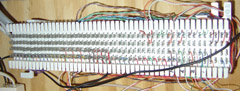
4: Insert the media
Insert the media that came with the on hold player. You should see green LED lights.

5: Adjust the volume
Call your office and place yourself on hold. Adjust the volume to a comfortable level.

